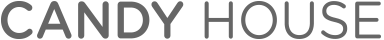We’ve had many requests for Apple Watch support over the years, and we’re thrilled to announce that our Apple Watch app is now available! (Please note that Series 2 or later is required for compatibility with Sesame.)

Please go to the App Store to update your Sesame app to the latest version. The Apple Watch app should automatically install as long as you haven’t disabled it in the Watch app on your iPhone. With the Apple Watch Sesame app, you'll no longer need to weigh down your pockets with your keys or even your phone when you're out on a jog or a quick errand. You'll be able to lock and unlock your door directly from your Apple Watch, no phone required.
If you encounter any issues installing the Apple Watch app or linking your Sesame account to your Apple Watch, here are a few troubleshooting steps you can try:
- Make sure Bluetooth is enabled on both your Apple Watch and iPhone
- Toggle Airplane Mode on and then off on your Apple Watch
- Toggle Bluetooth off and then back on on your iPhone
- Log out of your account on the Sesame app on the iPhone, then log back in
- Use the “ping phone” function on your Apple Watch
- Restart your Apple Watch and iPhone
If you continue to experience issues getting the Apple Watch to work, please send a photo/screenshot of the issue to sesame@candyhouse.co so we can help.
Please note that the Apple Watch only supports Bluetooth connectivity with Sesame at the moment, but we plan to add support for remote connectivity in the future. Let us know if you have any other requests or feedback and we'd be happy to take them into consideration.
We hope you'll enjoy the Sesame Apple Watch app!
Warmly,
CANDY HOUSE, Inc.
sesame@candyhouse.co
Want to receive these updates directly in your inbox? Sign up for our newsletter!